- Home
- Cross Stitch
- Cross Stitch Calculator
The Cross Stitch Calculator: Never Struggle with Fabric Sizes Again
Click here to see the cross stitch calculator instructions
Are you new to counted thread embroidery and feeling overwhelmed by the calculations involved in determining the size of your project?
Don't worry, we've got you covered!
The fabric count plays a crucial role in the final size of your picture, but figuring out the right calculations can be tricky.
To make things easier for you, we have a nifty cross stitch fabric calculator below that will take the stress out of it. So, let's get started on learning how to change things up and reduce the frustration before you start stitching.
Choose whether to use centimeters or inches by selecting the appropriate box in the calculator.
Video: How To Use The Cross Stitch Calculator
You can follow along by clicking the transcript button, below.
Will you have enough floss if you change the fabric count?
Remember, that if you work on a different sized fabric, the amount of embroidery floss you will require may also change.
When you switch to a higher count fabric, like 18 count aida, you can use fewer strands of floss for stitching. This means you'll need less floss to complete your design.
However, if you choose a fabric with fewer stitches per inch or centimeter, you'll need more strands to get good coverage, and your stitches will be bigger. This means you'll end up needing more thread. If you're using a kit, there may not be enough thread included.
For more about separating strands of embroidery floss check this page.
Let's look at an example
Let's use my art deco lady, Pearl, as an example. The pattern is 115 stitches wide and 296 stitches high. I stitched the original on 14 count Aida, and it measured 8.2 inches wide by 21.1 inches tall, when finished.
If I wanted the completed picture to take up less room on my wall I could stitch it on 18 count fabric instead, therefore squeezing more stitches into each inch. This is where the cross stitch calculator comes in handy.
How to use the calculator
The following images are screenshots, the actual calculator is further down the page.
First you will enter the stitch count into the first two boxes.
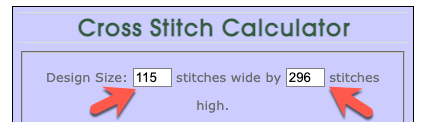 Screenshot showing the stitch counts inserted into the calculator
Screenshot showing the stitch counts inserted into the calculatorChoose whether to use inches or centimeters for your fabric count by clicking the button, then add the numbers in the box. In the example I have entered 18 threads per INCH.
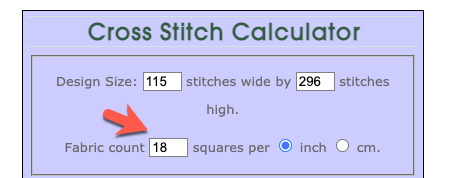 Screenshot showing the fabric count inserted in the calculator
Screenshot showing the fabric count inserted in the calculatorNow click the Calculate button!
The tool presents the design size in both inches and metric for you, as per the screenshot below.
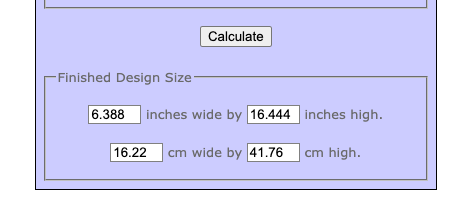 Screenshot showing the results of our example
Screenshot showing the results of our exampleIf you decide this would make your project too small, you could clear the form and try 16 count instead.
This is all quite straightforward if you are using Aida fabric.
How about evenweave or linen fabrics?
If you plan on using an evenweave fabric, you need to make a small calculation beforehand.
For instance, if you want to use 28 count linen and work over 2 threads, don't assume that the fabric size is 28. Instead, divide 28 by 2 to get 14 stitches per inch.
For more information about fabric counts check out my page here.
Try out the stitch calculator below
If you are viewing this page on a mobile device you may need to turn your phone horizontally to see all of the calculator.
You will only enter numbers in the top three boxes, those at the bottom will be filled in automatically when you click on the calculate button.
Don't forget to pick inches or centimetres by clicking on the relevant white circle.
IMPORTANT: Add extra fabric for framing
The measurements given tell you the size of the stitched area only.
You will want to make sure your fabric is bigger than this to allow for framing. I am perhaps overly generous, but I like to leave 3 inches of extra fabric on each side. Therefore, I would add 6 inches to each of the measurements given in the calculator.
I hope you have found this useful when deciding on the fabric to use to ensure your next project turns out the size you want.
Talking of which, have you checked out my cross stitch or blackwork patterns yet?
Because they come as downloadable patterns you can choose to work them on your favourite type and count of fabric.
What did you think of this page?
Did it give you all you needed or did anything else spring to mind? If there was something missing give me a shout – or let me know if this page proved helpful (do let me know which page you are commenting on).
Would you like a direct reply? Just pop your email address below, and I'll be in touch.